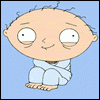Suse 10.3
#1
Posted 06 December 2007 - 09:38 PM
rootnoverify (hd0,4)
chainloader (/dev/sda1,0)+1
Error 23: Error while parsing number
Press any key to continue...
Now I have made a backup of my menu.lst and am copying it here in hope someone can suggest a solution.
# Modified by YaST2. Last modification on Thu Dec 6 17:15:14 UTC 2007
default 0
timeout 8
gfxmenu (hd0,4)/message
##YaST - activate
###Don't change this comment - YaST2 identifier: Original name: linux###
title openSUSE 10.3
root (hd0,4)
kernel /vmlinuz-2.6.22.5-31-default root=/dev/mapper/via_jbgafbid_part7 vga=0x31a resume=/dev/mapper/via_jbgafbid_part6 splash=silent showopts
initrd /initrd-2.6.22.5-31-default
###Don't change this comment - YaST2 identifier: Original name: windows###
title Windows
rootnoverify (hd1,0)
chainloader (/dev/sda1,0)+1
###Don't change this comment - YaST2 identifier: Original name: floppy###
title Floppy
rootnoverify (hd0,4)
chainloader (fd0)+1
###Don't change this comment - YaST2 identifier: Original name: failsafe###
title Failsafe -- openSUSE 10.3
root (hd0,4)
kernel /vmlinuz-2.6.22.5-31-default root=/dev/mapper/via_jbgafbid_part7 vga=normal showopts ide=nodma apm=off acpi=off noresume edd=off 3
initrd /initrd-2.6.22.5-31-default
Hopefully someone can point me in the right direction as I have yet to figure out the proper answer, I did read a great deal in a short time and make some attempts but am starting to worry if I continue then I will end up with neither working.
#2
Posted 09 December 2007 - 10:29 AM
That should sort everything out
#3
Posted 09 December 2007 - 03:11 PM
 Linoman, on Dec 9 2007, 05:29 AM, said:
Linoman, on Dec 9 2007, 05:29 AM, said:
That should sort everything out
Considered that as I noticed I am not using the windows bootloader, but my problem is in reinstalling grub is that it autodetected and set things up the way they are now, so reinstalling would autosetup just as things are leaving me nowhere. I obviously do not know the proper manual setup and shouldn't have been messing with this on this pc.
#4
Posted 09 December 2007 - 07:16 PM
#5
Posted 09 December 2007 - 07:41 PM
 Tweak, on Dec 6 2007, 04:38 PM, said:
Tweak, on Dec 6 2007, 04:38 PM, said:
chainloader (/dev/sda1,0)+1
Assuming Windows is on the first partition of the second drive, you'll want something like this:
title Windows
rootnoverify (hd1,0)
makeactive
chainloader +1
#6
Posted 10 December 2007 - 03:49 AM
 brewin, on Dec 9 2007, 02:41 PM, said:
brewin, on Dec 9 2007, 02:41 PM, said:
Assuming Windows is on the first partition of the second drive, you'll want something like this:
title Windows
rootnoverify (hd1,0)
makeactive
chainloader +1
Ah, Brew, one of the people I was hopeful of seeing a reply from....
Sucks, it gives me grub menu and when I select windows it just says
rootnoverify (hd1,0)
makeactive
chainloader +1
then the cursor sits flashing, but windows and other files are still there, I need to get this working and so far nothing works, I have tried around 30 different combinations and refuse to wipe the load as it is a work system I thought would be safe....WRONG!!!
Edited by Tweak, 10 December 2007 - 03:53 AM.
#7
Posted 10 December 2007 - 07:29 AM
 Tweak, on Dec 9 2007, 10:49 PM, said:
Tweak, on Dec 9 2007, 10:49 PM, said:
Sucks, it gives me grub menu and when I select windows it just says
rootnoverify (hd1,0)
makeactive
chainloader +1
then the cursor sits flashing, but windows and other files are still there, I need to get this working and so far nothing works, I have tried around 30 different combinations and refuse to wipe the load as it is a work system I thought would be safe....WRONG!!!
If you didn't know, you can edit the boot menu from grub by pressing 'e' on the line you want to edit, then change it and press 'enter' and then 'b' to boot it once you've got all the lines correct. If you do this, then you can instantly see if it works or not and you don't have to boot up, edit menu.lst, then reboot.
#8
Posted 10 December 2007 - 03:08 PM
 brewin, on Dec 10 2007, 02:29 AM, said:
brewin, on Dec 10 2007, 02:29 AM, said:
If you didn't know, you can edit the boot menu from grub by pressing 'e' on the line you want to edit, then change it and press 'enter' and then 'b' to boot it once you've got all the lines correct. If you do this, then you can instantly see if it works or not and you don't have to boot up, edit menu.lst, then reboot.
I have done it both ways, and I did figure out the press e to edit, but I have also edited the menu.lst from within the OS. I have more information by running /sbin/fdisk -l at a terminal window
Disk /dev/sda: 80.0 GB, 80026361856 bytes
255 heads, 63 sectors/track, 9729 cylinders
Units = cylinders of 16065 * 512 = 8225280 bytes
Disk identifier: 0x283f283e
Device Boot Start End Blocks Id System
/dev/sda1 * 1 9729 78148161 7 HPFS/NTFS
Disk /dev/sdb: 37.0 GB, 37019566080 bytes
255 heads, 63 sectors/track, 4500 cylinders
Units = cylinders of 16065 * 512 = 8225280 bytes
Disk identifier: 0x000d0046
Device Boot Start End Blocks Id System
/dev/sdb1 1 4500 36146218+ f W95 Ext'd (LBA)
/dev/sdb5 1 9 72229+ 83 Linux
/dev/sdb6 10 271 2104483+ 82 Linux swap / Solaris
/dev/sdb7 272 1989 13799803+ 83 Linux
/dev/sdb8 1990 4500 20169576 83 Linux
Disk /dev/dm-0: 37.0 GB, 37019516928 bytes
255 heads, 63 sectors/track, 4500 cylinders
Units = cylinders of 16065 * 512 = 8225280 bytes
Disk identifier: 0x000d0046
Device Boot Start End Blocks Id System
/dev/dm-0p1 1 4500 36146218+ f W95 Ext'd (LBA)
/dev/dm-0p5 1 9 72229+ 83 Linux
/dev/dm-0p6 10 271 2104483+ 82 Linux swap / Solaris
/dev/dm-0p7 272 1989 13799803+ 83 Linux
/dev/dm-0p8 1990 4500 20169576 83 Linux
Warning: invalid flag 0x0000 of partition table 6 will be corrected by w(rite)
Disk /dev/dm-1: 37.0 GB, 37013727744 bytes
255 heads, 63 sectors/track, 4499 cylinders
Units = cylinders of 16065 * 512 = 8225280 bytes
Disk identifier: 0x00000000
Device Boot Start End Blocks Id System
/dev/dm-1p1 1 9 72229+ 83 Linux
/dev/dm-1p2 9 271 2104515 5 Extended
/dev/dm-1p5 10 271 2104483+ 82 Linux swap / Solaris
/dev/dm-1p6 ? 25463 50649 202309635+ 7 HPFS/NTFS
Disk /dev/dm-2: 73 MB, 73963008 bytes
255 heads, 63 sectors/track, 8 cylinders
Units = cylinders of 16065 * 512 = 8225280 bytes
Disk identifier: 0x00000000
Disk /dev/dm-2 doesn't contain a valid partition table
Disk /dev/dm-3: 2154 MB, 2154991104 bytes
255 heads, 63 sectors/track, 261 cylinders
Units = cylinders of 16065 * 512 = 8225280 bytes
Disk identifier: 0x00000000
Disk /dev/dm-3 doesn't contain a valid partition table
Disk /dev/dm-4: 14.1 GB, 14130998784 bytes
255 heads, 63 sectors/track, 1717 cylinders
Units = cylinders of 16065 * 512 = 8225280 bytes
Disk identifier: 0x00000000
Disk /dev/dm-4 doesn't contain a valid partition table
Disk /dev/dm-5: 20.6 GB, 20653645824 bytes
255 heads, 63 sectors/track, 2510 cylinders
Units = cylinders of 16065 * 512 = 8225280 bytes
Disk identifier: 0x00000000
Disk /dev/dm-5 doesn't contain a valid partition table
#9
Posted 11 December 2007 - 01:48 AM
title Windows XP Professional
rootnoverify (hd1,0)
map (hd0) (hd1)
map (hd1) (hd0)
chainloader +1
That solved the issues, once that worked I switched XP to being the topmost listed choice and set it to default, thanks again for the help!
0 user(s) are reading this topic
0 members, 0 guests, 0 anonymous users