With this system I finally decided to try out some overclocking. However, due to the overclock I also got the side affect of higher temps throughout my system. First, I added a Zalman 9500 to my cpu which helped keep my processor cool. However, DFI's chipset fan is already fairly nice!! So, there is no point in buying a new hsf. I was running somewhat hot under full loads, usually around 51 degree celcius. Chipsets usually are happy running at warmer temps until you get around 60 degree's celcius. Many companies, even high end motherboard companies such as DFI, use lower end thermal compound. In many cases heat just isn't being transfered from the chipset to the hsf. Therefore, a higher quality thermal paste such as Artic Silver 5 can really help lower your temps.

First you need to take the motherboard out of the case. You have to be able to get to the back of the board inorder to reach these pins. With a pair of pliers squeeze the pins and gently pull the hsf off of the board.
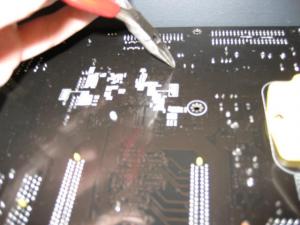

Now it is time to clean the hsf and chipset. Using a credit card or ID gently scrap the thermal compound off of the heatsink. Gently otherwise you can gouge the hsf which will reduce the contact that the heatsink makes with the chipset. DO NOT USE THE CREDIT CARD OR ID ON THE CHIPSET!!!!! Once you have the main compund off of the heatsink use a quetip and some high percentage alcohol. You can also use a coffee filter to remove some residue and do a final cleaning. I use the quetip and coffee filter as well to clean the chipset itself. Be very gentle when cleaning the chip so you don't break the chip as it is fraggile. Once you have both clean do not touch them with your hands because you will contaminate the surface.
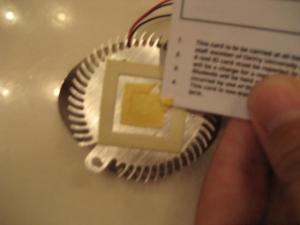
This is what you should have once the hsf is clean.
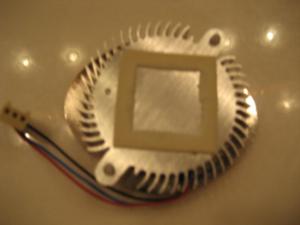

Add a small dab of AS5 or whatever thermal compound you prefer to the chipset. Spread evenly. Finally, line the tabs back up with the holes and push them carefully back into place. Make sure you push evenly on the chipset so you don't push on one side and chip the edge of the chipset. Once the pins snap back into the backside of the motherboard push on the fan center to be sure that you have made contact. You can also rotate the hsf slightly inorder to spread the thermal compound out even further.

Once you get your system back together check to make sure everything is connected properly including the chipset fan back into the motherboard. Once you have double checked triple check!! When you are sure everything is perfect turn it on. Go into your bios right away and go to the pc health section. Watch the temps closely and make sure it doesn't go over 50 degree's celcius. If it does turn it off right away!! If so you need to make sure all the fans were running and if so then take it back appart because you either aren't getting proper contact or you put to much thermal compound on.
If everything seems fine boot to your OS and use MBM5 or another program of your choice to keep an eye on the temps for the next few hours.
You results may vary. I went under load from 51 degree's celcius to 46 degree's celcius. All in all I am pretty happy with my results!! Good luck!! REMEMBER, TAKE YOU TIME AND YOU SHOULD BE FINE!!
~Edit - Please dont forget to Digg this
Edited by Nvyseal, 23 September 2006 - 04:28 AM.



















