Hello Anybody!
If you have installed Windows Vista, with the On Chip SATA Controller operating in Native IDE mode (default) in bios, and you decide to change to AHCI mode, it's not possible to add the driver. The driver should have been added with the option: add storage drivers, during the first part of the installation. Changing the BIOS setting to operate in AHCI mode simply will give a BSOD when you boot the system again.
I have found a way to accomplish the change to AHCI mode, after the system has been installed:
1: Change the a registry key, following the guide here:
http://support.microsoft.com/kb/922976
This is a copy and past of the text:
Locate and then click the following registry subkey:
HKEY_LOCAL_MACHINE\System\CurrentControlSet\Services\Msahci
In the right pane, right-click Start in the Name column, and then click Modify.
In the Value data box, type 0, and then click OK.
On the File menu, click Exit to close Registry Editor.
After having modified the Registry key, you can go on with the installation of the driver:
2: Open Device Manager, and scroll down to, and highlight storage controller.
Click the Action button, on the Top and select Add New Hardware (on my Danish version of Vista, it's called something like "Add Older Hardware"
When the Guide starts, choose to manually install the HW. You will be presented with the option: Show all types.
Scroll to, and highlight the Storage Controller, click next. In the next window, you will have several devices to choose from. Scroll down to Microsoft, and in the right panel choose "Microsoft iSCSI-initiator" and the installation of the driver takes place.
This is the weird thing that makes it possible to add the AHCI drivers. You now have two instances of "Microsoft iSCSI-initiator" in device manager.
3: The operation is to highlight the newly added "Microsoft iSCSI-initiator", and click "Update Driver Software"
Choose to manually add the driver instead of automatically search for updated driver, and click next. Now add your "F6 drivers"
Reboot, and change the BIOS setting to AHCI.
The Short story:
1.Change registry key
2.Add new HW (2 pieces of the same "Microsoft iSCSI-initiator" driver)
3.Update the newly added "Microsoft iSCSI-initiator" to "AMD Compatible Raid Controller"
4.Reboot and make the changes in BIOS to configure the SATA controller to operate in AHCI mode.
5. Start your system without getting the BSOD
I know this is a poor explanation, but I hope someone may find it useable.
Kind Regards
LDJ
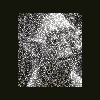
Change To AHCI SATA mode - From Native IDE Mode
Started by
LDJ
, Dec 07 2008 07:17 PM
1 reply to this topic
1 user(s) are reading this topic
0 members, 1 guests, 0 anonymous users













