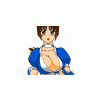Xubuntu?
Started by
nabz0r
, Dec 18 2008 11:36 AM
11 replies to this topic
#1
Posted 18 December 2008 - 11:36 AM
Hey people,
I was googling some stuff and I came across this "Xubuntu"... I read a and I understood little bit what it is about. But what I didn't understnad was that, can I use Xubuntu without windows system or I should have windows installed to be able to use Xubuntu?
I am a little bit confused here, hope could someone explain it and help me with it. Thanks in advanced guys!
P.S I don't know if it's the right place to post such a thing here, but I looked around and didn't find any other place to post. Apologies if it's not the right place!
I was googling some stuff and I came across this "Xubuntu"... I read a and I understood little bit what it is about. But what I didn't understnad was that, can I use Xubuntu without windows system or I should have windows installed to be able to use Xubuntu?
I am a little bit confused here, hope could someone explain it and help me with it. Thanks in advanced guys!
P.S I don't know if it's the right place to post such a thing here, but I looked around and didn't find any other place to post. Apologies if it's not the right place!
#2
Posted 18 December 2008 - 11:54 AM
I never tried it but I think it's pretty much the same as Ubuntu but with some GUI changes. It's a full OS so yes you can use it alone without having Windows installed. I actually got an installation CD of this (and also of Ubuntu and Kubuntu), I should try it...though it's probably an older release.
#3
Posted 18 December 2008 - 03:14 PM
Xubuntu is the XFCE version of Ubuntu.
Both are just an operating system, just like Windows, so, you don't need windows to run it.
Both are just an operating system, just like Windows, so, you don't need windows to run it.
#4
Posted 18 December 2008 - 05:33 PM
Well, thanks guys for helping and letting me know more about it. I'll definitely give it a shot and try it. But can I make a small network at home to connect my other two XP with Xubuntu and printer? Thanks again!
#5
Posted 18 December 2008 - 05:55 PM
Yes you can. Just create the network with the two XP boxes first then connect the xubuntu box to the network. I would check around for the drivers for your printer (HP and Cannon have them on there site I think,).
#6
Posted 18 December 2008 - 10:49 PM
You will be needing samba and smbfs installed, afaik, it isn't installed by default.
Note, Xubuntu is NOT the same as Windows! it's Linux, it works differently!
Note, Xubuntu is NOT the same as Windows! it's Linux, it works differently!
#7
Posted 19 December 2008 - 02:32 PM
Thanks guys! I'll try to format my old pc and use Xubuntu. Is it possible to reformat my harddrive with Xubuntu and delete windows from it with Xubuntu?
@othman11
Well, I wont be working in it so often, just to copy my files, pictures, music and movies there that is all I wanna do with Xubuntu. And I thought I can connect them all together.
@othman11
Well, I wont be working in it so often, just to copy my files, pictures, music and movies there that is all I wanna do with Xubuntu. And I thought I can connect them all together.
#8
Posted 19 December 2008 - 02:51 PM
Xubuntu, is just like Windows a full blown Operating System, although, the questions you ask, I'd advise you to try Ubuntu (note, no X), this is the Gnome interface, you probably get accustomed to that a bit easier!
Yes, Ubuntu/Kubuntu/Xubuntu will be able to format your system completely.
Note, programs like MS Office don't work on a Linux based system, you'll need OpenOffice.org for that (for example)
Yes, Ubuntu/Kubuntu/Xubuntu will be able to format your system completely.
Note, programs like MS Office don't work on a Linux based system, you'll need OpenOffice.org for that (for example)
#9
Posted 19 December 2008 - 03:29 PM
Thanks man! I appreciate your help, I'll try to do my best with it and if I got stuck somewhere, I know where to come. 
#10
Posted 19 December 2008 - 03:45 PM
As a starter, using (X/K)Ubuntu:
The official Ubuntu Guide
At least all basic questions are answered here, and also some more extended problems are solved there.
Further is the Gentoo wiki an excellent starting point for information about Linux as well.
The official Ubuntu Guide
At least all basic questions are answered here, and also some more extended problems are solved there.
Further is the Gentoo wiki an excellent starting point for information about Linux as well.
#11
Posted 19 December 2008 - 04:54 PM
you might also try wubi, as you can dual boot both, and if you decide you no longer want to use ubuntu (et al), you can just 'uninstall' it, as it will run from a file, rather than it's own partition, which makes boot loader problems a thing of the past. i would recommend this to anyone curious about ubuntu and it's derivatives.
#12
Posted 20 December 2008 - 10:02 AM
@Sphere
Dude, thanks for your help man.
@m.oreilly
Yea, man I've heard something about that "wubi" ... I'll try both ways and see what is gonna happen. I may **** up everything. lol
Dude, thanks for your help man.
@m.oreilly
Yea, man I've heard something about that "wubi" ... I'll try both ways and see what is gonna happen. I may **** up everything. lol
4 user(s) are reading this topic
0 members, 4 guests, 0 anonymous users