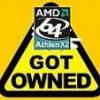Quote
In 64-bit Windows Vista (x64 edition), Microsoft enforces requirement for loading of kernel-mode software such as device drivers, filter drivers and services to have Kernel Mode Code Signing (KMCS), especially driver binaries that load at boot time ("boot start drivers") which must contain an embedded signature. Failing so, user will encounter various error messages below, for example:
- This driver has been blocked from loading.
- Can not connect to low level driver. Please reinstall The Driver under Local system administrator account or try to start driver manually using "Low Level Driver Installation" shortcut.
- Can not load low level device driver. Please restart application.
- Windows cannot verify the digital signature for this file. A recent hardware or software change might have installed a file that is signed incorrectly or damaged, or that might be malicious software from an unknown source.
- Windows failed to start. A recent hardware or software change might be the cause.
- Error code 0xc0000428
Quote
To make the task of turning off digital certificate signed driver mandatory requirement in x32 and x64 Windows Vista (yes, 32-bit Windows Vista has such security enforcement too, although less strict than 64-bit version) easier, Mr. Orange Sunshine has created ReadyDriver Plus which will allow user to automate the boot up Windows Vista process without driver singing enforcement. ReadyDriver Plus is based on ReadyDriver boot image by Uhlik which has to boot up from CD, floppy drive or USB drive. ReadyDriver Plus improves from original Ready Driver by allowing local hard disk installation, eliminating the need to boot from another device.
ReadyDriver Plus install itself as boot.bin file, and then modifies Windows Vista Boot Configuration Data (BCD), which is then read by Windows Boot Manager (the bootloader for Vista) to load ReadyDriver. When Windows Vista boot loader reads BCD, it loads ReadyDriver which will then makes the appropriate selection to disable Signed Driver Signature Enforcement, based on what user choose to install. So in a way, ReadyDriver Plus manages to permanently disable driver signing enforcement in Windows Vista, both x32 and x64, by automatically select "Disable Driver Signature Enforcement" option in the "Advanced Boot Options" menu on system startup.
ReadyDriver Plus install itself as boot.bin file, and then modifies Windows Vista Boot Configuration Data (BCD), which is then read by Windows Boot Manager (the bootloader for Vista) to load ReadyDriver. When Windows Vista boot loader reads BCD, it loads ReadyDriver which will then makes the appropriate selection to disable Signed Driver Signature Enforcement, based on what user choose to install. So in a way, ReadyDriver Plus manages to permanently disable driver signing enforcement in Windows Vista, both x32 and x64, by automatically select "Disable Driver Signature Enforcement" option in the "Advanced Boot Options" menu on system startup.
sounds slick, here is the download link