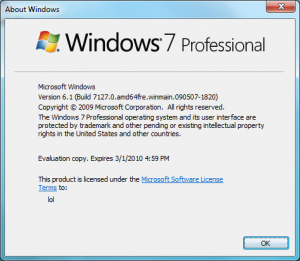the previous methods for getting the other versions of win7 to show up during install focused around the removal of a file called 'ei.cfg' which resides in the "sources" folder of your win7 iso. deleting this file (as was recommended) resulted in the os reporting that a key file was missing, and installation could not take place. what i did, after many hours of toil and dvd coasters was to access my freshly minted bootable usb flash drive install of win7 7127 x64, open the "sources" folder, and edit the ei.cfg using word pad:
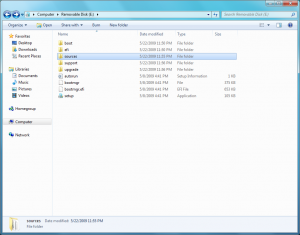
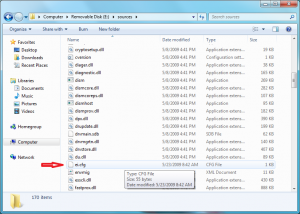
now right click on the file, and select to open w/ word pad,
then change the word "Ultimate" to "Professional"
Quote
[EditionID]
Professional
[Channel]
Retail
[VL]
0
Professional
[Channel]
Retail
[VL]
0
save the altered ei.cfg file, and boot from your usb drive. worked like a charm