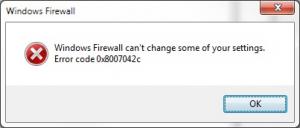Tried all the solutions on the web, none of them worked so far

No Network-abilities - error code 0x8007042c
Started by
Sphere
, Sep 29 2009 12:21 PM
9 replies to this topic
#1
Posted 29 September 2009 - 12:21 PM
Anyone encountered this?
Tried all the solutions on the web, none of them worked so far
Tried all the solutions on the web, none of them worked so far
#2
Posted 29 September 2009 - 03:36 PM
Running the HRESULT last 4 digits of above hex code, gives us this error code:
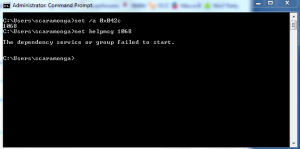
So a service, or one of its dependencies has been disabled
As this is a COM error, check the following:
Remote Procedure Call - should be enabled, Automatic
COM+ Event System" (EventSystem) - should be enabled, Manual
System Event Notification Service - should be enabled, Automatic
Volume Shadow Copy - should be enabled, Manual
Microsoft Software Shadow Copy Provider - should be enabled, manual
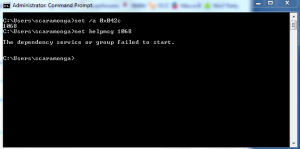
So a service, or one of its dependencies has been disabled
As this is a COM error, check the following:
Remote Procedure Call - should be enabled, Automatic
COM+ Event System" (EventSystem) - should be enabled, Manual
System Event Notification Service - should be enabled, Automatic
Volume Shadow Copy - should be enabled, Manual
Microsoft Software Shadow Copy Provider - should be enabled, manual
#3
Posted 29 September 2009 - 05:58 PM
Those settings are all correctly set and running as should.
For now I got it fixed with a static IP, but there are some flaws to that system...
p.s.
It has something to do with permissions. It seems System is not permitted to do something. It's a very odd situation, since it happened after I switched to the Arctic Cooling Freezer 7 Pro.
Kinda weird, I'd thing a cooler shouldn't affect the services!
And it's not the first cooler I've installed either
I've really tried every solution and check on the MS website, including editing the registry etc. etc. etc.
p.s.
Where'd my sig image go!

For now I got it fixed with a static IP, but there are some flaws to that system...
p.s.
It has something to do with permissions. It seems System is not permitted to do something. It's a very odd situation, since it happened after I switched to the Arctic Cooling Freezer 7 Pro.
Kinda weird, I'd thing a cooler shouldn't affect the services!
And it's not the first cooler I've installed either
I've really tried every solution and check on the MS website, including editing the registry etc. etc. etc.
p.s.
Where'd my sig image go!
#4
Posted 29 September 2009 - 06:00 PM
Sorry Sphere...I've got nothing. I hope Rik's solution works for you.
#6
Posted 29 September 2009 - 07:04 PM
#7
Posted 29 September 2009 - 07:37 PM
Didn't help sadly 
I'm afraid I'll be having to reinstall...
Well, I'll await Win7 for that first, another reason for format.
I'm afraid I'll be having to reinstall...
Well, I'll await Win7 for that first, another reason for format.
#8
Posted 29 September 2009 - 09:23 PM
um...turn off the firewall. were there any updates to IE that you installed recently?
#10
Posted 29 September 2009 - 09:39 PM
Been there, done that 
I really haven't found any MS/intarwebz solution that works yet, besides "format, go for it", but I don't wanna format with win7 so close to home.
I really haven't found any MS/intarwebz solution that works yet, besides "format, go for it", but I don't wanna format with win7 so close to home.
4 user(s) are reading this topic
0 members, 4 guests, 0 anonymous users