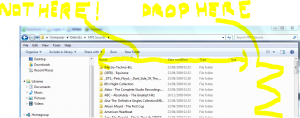When moving a file to a folder in details view, and the folder is quite large, Why can't i put it into the selected directory i would like, like i can in XP. The file wants to drop into a folder, and if its a big folder, you have no blank area to drop it to unless you go past the directory itself.
Example:
XP Drag:

XP Drop:

Windows7 Drop (see how it wants to go into a folder instead of the selected directory) Only way is to drop it into the area where the ashampoo is
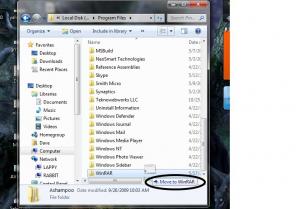
Anyone have a fix for this by still using details and not going past the directory?