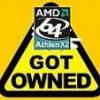
System Restore working in x64 Vista RTM?
Started by
WFO
, Dec 03 2006 07:12 AM
6 replies to this topic
#1
Posted 03 December 2006 - 07:12 AM
I'm just wondering if this is working for anyone else running the RTM? I ask because I was feeling adventurous and wanted to try the latest KAV beta. I created a restore point and it said the restore point was created successfully. I rebooted to XP and imaged with Acronis. I rebooted to Vista, uninsalled Avast and installed KAV. On reboot I noticed the system responding much slower. The first attempt at a full system scan hung and I couldn't end the task. Enough was enough so I rebooted intending to use system restore. Low and behold it claimed I had no restore points.  Back to XP to reimage with Acronis. Oops! Some file was corrupt and I had to insert the system disk for repair. No biggie. Everything is back the way it was. I just want to know if anyone else has had problems with system restore on the RTM. TIA
Back to XP to reimage with Acronis. Oops! Some file was corrupt and I had to insert the system disk for repair. No biggie. Everything is back the way it was. I just want to know if anyone else has had problems with system restore on the RTM. TIA 
#2
Posted 03 December 2006 - 07:41 AM
haven't tried yet, but i would not use kav...nod32 is better. i have had more problems with kav than i care to post...
#3 Guest_scaramonga_*
Posted 03 December 2006 - 08:06 AM
Yup.......definitely go with NOD buddy  ........very low on resources.
........very low on resources.
And you will need that running Bloatista....... :rolleyes:
And you will need that running Bloatista....... :rolleyes:
#4
Posted 25 December 2006 - 07:33 AM
AVG Pro (64) for vista all the way... Less Resorceog the nod32 and mcffee and al lthe rest...
#5
Posted 25 December 2006 - 07:43 AM
Since the original post, I created another restore point and it says it's still there.  Honestly, since I'm not a gamer and have no need for DX10, I'd buy 2 x64 OEMs before one Vista Ultimate upgrade.
Honestly, since I'm not a gamer and have no need for DX10, I'd buy 2 x64 OEMs before one Vista Ultimate upgrade.  My 2 cents on Bloatista Drmware. Harrumph!!! Long live x64 SP2!
My 2 cents on Bloatista Drmware. Harrumph!!! Long live x64 SP2! 
#6
Posted 25 December 2006 - 07:45 AM
@MadDoggyca... avg:  but its' track record for bug squashing...avg is awol imho...
but its' track record for bug squashing...avg is awol imho...
#7
Posted 26 December 2006 - 07:02 AM
"Back to XP to reimage with Acronis. Oops! Some file was corrupt and I had to insert the system disk for repair."
which is why I never image before all the maintenance is done. ie scan, defrag, antivirus, malware, clean up, etc. cuz I hate it when that happens.
which is why I never image before all the maintenance is done. ie scan, defrag, antivirus, malware, clean up, etc. cuz I hate it when that happens.
2 user(s) are reading this topic
0 members, 2 guests, 0 anonymous users














