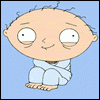Im running the bew v6.00 beta console app set as a service, one for each core (4), on my MacPro on the Windows side, and the SMP console client on the Mac side. Also running the v5.04 console client as a service on 4 servers, one with dual Xeon Dual-Core's and three with single Xeon Dual Core's. Although on the servers I have the CPU set to 60% for each core as I need the other 40% for the services running on those servers.
For anyone that has multi CPU's or multi core CPU(s) I recommend using the console client running as a service, using a client for each core on your system instead of using the SMP client. One instance of the console client with use one core or CPU on your system, running more than one will use the next available core or CPU as long as the Machine ID is set in sequence, 1 for the first core or CPU, 2 for the next, etc, etc.
For those that are new and would like to contribute to our team here is a little guide on how to do this:
1) Download the client, for multi-CPU or multi-core systems download the console client, v5.04.
2) Create a new folder somewhere, preferably in Programs Files, Programs Files (x86) for 64bit systems. Call it FAH1.
3) Copy the downloaded client into the folder.
4) Double click the console executable to run. (Vista users should set this executable to Run as an administrator in the Compatibility tab of the executable properties.
5) When the terminal window opens, follow the on screen questions beginning with username, enter the team ID (51370).
6) When asked to use IE settings type no. For users behind a proxy answer yes to Use a proxy and enter the relevant proxy information.
7) Continue answering the questions, most of them are easy to understand, CPU percentage, memory allocation, etc, etc. When asked to run as a service type yes so you dont have to have the console open all the time and you dont have to be logged on in order for the client to fold. (If you need to turn off the client, this can be done by going into the Services MMC from Administrative Tools, locate the service, click on it to highlight it and click on Stop. Note, if you run more than one client there will be multiple services running).
8) When the client asks for the Machine ID, enter 1.
The client will download a WU (Work Unit), the core if not in the work folder and will begin to fold. At this point you can click CTRL+C to stop the console and close it. You can go into Services, locate the service and start it so that it runs in the background. If you have multiple cores or CPU's, create another folder in Program Files called FAH2. Follow the instructions above the same way you did for the first client with the exception of the Machine ID this time being 2. If you have more cores or CPU's available, continue this procedure creating folders and incrementing the Machine ID for the cores you have.
Dont know if this has been explained anywhere else, sorry if it has, but I thought this info might be useful.

 scaramonga, on Sep 26 2007, 07:45 PM, said:
scaramonga, on Sep 26 2007, 07:45 PM, said: