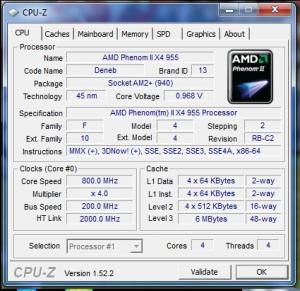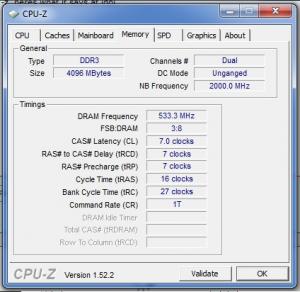Building a new system
#91
Posted 21 November 2009 - 06:07 PM
#93
Posted 21 November 2009 - 06:57 PM
Edited by stormrosson, 21 November 2009 - 07:04 PM.
#94
Posted 21 November 2009 - 07:08 PM
 stormrosson, on Nov 21 2009, 10:57 AM, said:
stormrosson, on Nov 21 2009, 10:57 AM, said:
Hey storm, thanks for helping a member out
#95
Posted 21 November 2009 - 07:39 PM
#96
Posted 21 November 2009 - 08:17 PM
 bizketman101, on Nov 21 2009, 11:39 AM, said:
bizketman101, on Nov 21 2009, 11:39 AM, said:
#97
Posted 21 November 2009 - 09:42 PM
#98
Posted 21 November 2009 - 11:38 PM
#99
Posted 22 November 2009 - 12:03 AM
#100
Posted 22 November 2009 - 12:39 AM
#101
Posted 22 November 2009 - 02:11 AM
#102
Posted 22 November 2009 - 02:23 AM
#103
Posted 22 November 2009 - 03:07 AM
#104
Posted 22 November 2009 - 04:04 PM
0 user(s) are reading this topic
0 members, 0 guests, 0 anonymous users