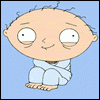Strange audio problem just started and I can't find a solution. Been running U 9.10 just fine for a good while and, all of a sudden, I have no audio in my .mkv/divx video files. I have a bunch of .mkv backups of some TV shows and a friend of mine and I were gonna watch a couple episodes of a show on my computer just now and I get no audio at all in VLC, avidemux, and Ubuntu's default movie player. However, yesterday and for many weeks prior, they played just fine. I checked a couple .avi movies I backed up ('Into the Wild' and 'In America') and in all my media players I can hear the soundtrack and background/ambient sounds but all dialog is mute. (I checked those two particular .avi files because I watched both within the last couple weeks on my Ubuntu install and the audio was just fine.)
The only changes I've made since I had full audio on my media were installing gxmame, a bunch of game roms, and emerald. And a couple emerald themes.
All audio is perfect in youtube, last.fm, hulu, etc. so, even though I did check my audio hardware settings to make sure they were copacetic, it's not my soundcard or speakers. And I have no issues with any media in Windows.
TIA for any thoughts.

Sound problem
Started by
banj0
, Dec 28 2009 05:47 AM
5 replies to this topic
#1
Posted 28 December 2009 - 05:47 AM
#2
Posted 28 December 2009 - 06:05 AM
It really "sounds" like a mixer problem. was what you were trying to watch in 5.1? maybe check the conversion to audio 2 channel or check to see if your settings are correct for 5.1 (center channel missing)
#3
Posted 28 December 2009 - 09:20 AM
I am thinking the same as Dave, Ubuntu and the nv video driver did some strange things with my sound. I dont get sound unless I plug into the mic port and put it on 7.1 + input in the mixer.
#4
Posted 29 December 2009 - 05:27 AM
thx guys but, yep, tried changing the mix and still same problem. So strange as everything played fine until yesterday and the only changes I made were the ones listed above. Prior to that, they worked fine.
anyhoo, I'll keep checking. thx again!
anyhoo, I'll keep checking. thx again!
#5
Posted 29 December 2009 - 07:28 AM
 banj0, on Dec 29 2009, 12:27 AM, said:
banj0, on Dec 29 2009, 12:27 AM, said:
thx guys but, yep, tried changing the mix and still same problem. So strange as everything played fine until yesterday and the only changes I made were the ones listed above. Prior to that, they worked fine.
anyhoo, I'll keep checking. thx again!
anyhoo, I'll keep checking. thx again!
#6
Posted 30 December 2009 - 05:46 AM
thx brew, did mess around with pulse to no avail. I'll probably just reinstall my OS on this partition and start over. Gonna try Mint on your recommendation. Looked into it a bit and it sounds pretty cool. With all the codec support built-in I may avoid the problem altogether.
0 user(s) are reading this topic
0 members, 0 guests, 0 anonymous users