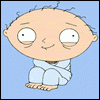Camera: Kodak EasyShare Z760 http://www.amazon.com/Kodak-EasyShare-Digi...l/dp/B0007RALGE
I use a 2gb micro SD card inside a regular size SD adapter and just plug the MicroSD card into its USB thingimabob to get pics/vids from the cam to the PC (http://www.newegg.co...820134545...btw that deal is so good I just ordered another for the helluvit...even if you don't use SD cards you can just use it as a 2gb USB drive)
ANYHOW, the camera can shoot crappy .mov video and I'll sometimes take video with it when the need arises and I don't have my camcorder.
I have some new .movs I took of my daughter jamming out on a badminton racket and singing along, etc. It's super-awesome.
However, when I transferred them onto my computer I could only get video, and no sound. I tried playing them with Media Player Classic and Windows Media Player to no avail. I then updated my K-Lite Codec pack to the latest version with still no luck. However, when I pop the card back into the camera it plays them with both sound and video.
So...I want to make sure that I get sound on these files. Any suggestions? I can always up one of the smaller ones.
TIA, y'all.