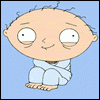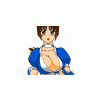Quote
Do you mean you want to install FreeBSD to a flash drive and boot it? I would think you could just plug it in, boot up the FreeBSD install cd, make a partition on /dev/sdb (or whatever it is), and install it there. Also install a bootloader to /dev/sdb.
Don't know much about BSD though.
No, I was hoping for an installer via flash to write to the hard drive.
And from my (admittedly-limited) google-fu, it may not be possible without quite a bit of time. Story short, a friend of mine bought a netbook with no Optical ROM's. It came with Windows 7 pre-installed for an OS and it has 3 USB ports.
I've used flash drives to install Vista, 7, and a couple nix distros but, for whatever reason, the FreeBSD folk don't include bootstraps in the ISO. So, you absolutely need an Optical ROM to install FreeBSD permanently on the HD, or so it seems. The BIOS on the netbook allows for setting USB as a boot-option and I tested it with 7 and Ubuntu and they both started to install. Not so with BSD.
From everything I've read, this makes the most sense but it's a bit of work:
linkage
I'm thinking it'd be easier to just buy an external ROM.