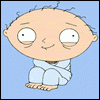Everyone is writing reviews these days, so I thought I'd give it a shot. I chose to review Ubuntu Studio 7.10. Ubuntu Studio is described as a “multimedia creation flavor of Ubuntu ... aimed at the GNU/Linux audio, video and graphic enthusiast as well as professional.”
The first incarnation of Ubuntu Studio (7.04) was released in April 2007 and thanks to Ubuntu's six month release cycle a new version has been released. Some notable new features of Ubuntu Studio 7.10 are 64-bit support, a new look and feel, a customized menu, and a real-time kernel (important for many audio applications).
Does it deliver? Let's find out...
Test Environment:
VMware Server 1.0.4. Apparently my hardware does not support 64-bit guests in VMware, so I had to test the 32-bit version of Ubuntu Studio 7.10. But the two are virtually the same. (See what I did there with the pun?) Moving on...
Installation:
Ubuntu Studio 7.10 comes in an 800MB ISO. This is a rather inconvenient size seeing as how CD-Rs are only 700MB. It seems to me that they could make more of an effort to fit it on a CD-R instead of having to waste a good 4GB DVD-R. Perhaps not.
As the DVD boots up, you'll notice that unlike the rest of the Ubuntu family, Ubuntu Studio is not a Live CD (or DVD as the case may be.) It's just an old-school text-based installer. The installer is simple enough and gets the job done, but I would like to have been able to try it out before installing to the hard drive.
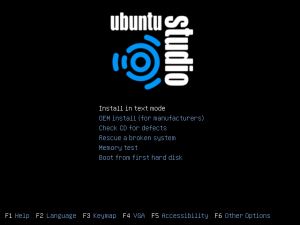
The installer goes through the usual steps of partition setup, network configuration, user creation, etc. After the base system has been installed, it offers a choice of additional software to install. It would be nice to know exactly what applications are going to be installed here, but it only shows the names of the package groups. I can guess what's in the “Audio creation and editing suite”, but it's not clear what “Ubuntu Studio desktop” is. I suppose it's the theme, system sounds, and artwork that distinguish it from regular Ubuntu, but a description would be helpful. I chose to install the “2D/3D creation and editing suite” and “Ubuntu Studio desktop.” Finally, I chose my screen resolution and waited impatiently for installation to complete.
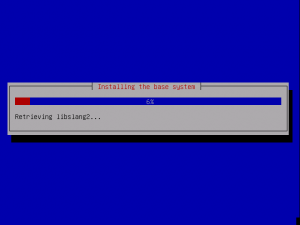
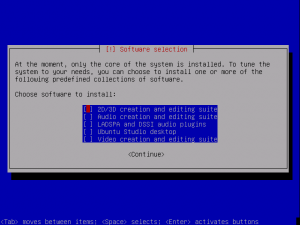
Booting Up:
Ubuntu Studio displays a very nice looking splash screen while booting.

The login screen is also aesthetically pleasing.

The Desktop:
As you would expect from an artist-focused distro, Ubuntu Studio has very pretty artwork. Dark themes usually hurt my eyes, but this one is well thought out and I feel like I could get used to it. The system sounds are also very well done. Sounds are not something I usually notice, but it's apparent that these were carefully constructed.
Ubuntu Studio is obviously very similar to Ubuntu. A few exceptions are a real-time kernel, fewer normal desktop applications (ie. no Evolution mail client and only the word processor part of Open Office), and lack of visual effects via Compiz Fusion.


As I chose the “2D/3D creation and editing suite,” my Applications menu is populated with many graphics design tools including GIMP, Inkscape, Blender, Cinepaint, Scribus and many others. All the applications included are the best free alternatives available. See the link at the bottom for a complete list of included applications, including audio and video tools I didn't install.
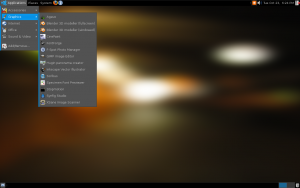
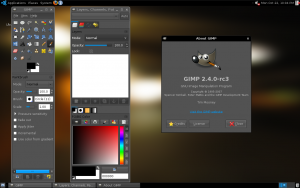
Final Thoughts:
Ubuntu Studio 7.10 is easy to install, looks nice, and works well. But is it worth installing? If you're an audiophile and need a real-time kernel and don't want to have to configure it yourself, then perhaps. Otherwise, I don't see a compelling reason to install it instead of normal Ubuntu 7.10. All the applications provided in Ubuntu Studio are now in the Ubuntu repositories thanks to the Ubuntu Studio developers. Even the boot splash, theme, and system sounds are a quick apt-get install away, although they must be applied manually.
For those who want a real-time kernel or just love the look and feel of Ubuntu Studio 7.10 and can't be bothered to customize vanilla Ubuntu 7.10 to fit your needs, it's worth a download.
Complete List of Included Packages
Download Ubuntu Studio 7.10