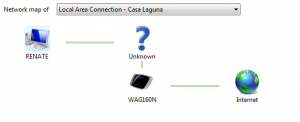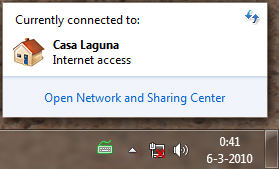
The network-icon is showing it's not connected, but the internet is perfectly fine. I have tried the solution Microsoft offers (from winmgmt to new profile (which is not an advice)). Nothing solved the problem, even in safe-mode it's there, showing the wrong icon.
It's not that it's affecting my computer in any way, it's just affecting me... I'm getting close to