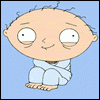
Portal Poll #011 - Uptime?
Started by
brewin
, Nov 05 2007 07:50 PM
20 replies to this topic
#1
Posted 05 November 2007 - 07:50 PM
To find your system uptime in Windows:
1. Open a Command Prompt window.
2. Type the following command: net statistics server | Find "since"
In Linux:
1. Open a Terminal window.
2. Type the following command: uptime
1. Open a Command Prompt window.
2. Type the following command: net statistics server | Find "since"
In Linux:
1. Open a Terminal window.
2. Type the following command: uptime
#2
Posted 05 November 2007 - 07:54 PM
up 14 days, 13 hours, 36 minutes
(Running Ubuntu 7.10)
(Running Ubuntu 7.10)
#3
Posted 05 November 2007 - 11:07 PM
I don't understand/not working 
#4
Posted 05 November 2007 - 11:58 PM
mostly all systems are over 30 - 90 days
#6
Posted 06 November 2007 - 01:41 AM
 brewin, on Nov 5 2007, 07:22 PM, said:
brewin, on Nov 5 2007, 07:22 PM, said:
What's not working?
#7
Posted 06 November 2007 - 02:08 AM
 hog, on Nov 5 2007, 08:41 PM, said:
hog, on Nov 5 2007, 08:41 PM, said:
oh I think I got it. I had to type only "net statistics server", right? I was trying to type the whole line that's why it wasn't giving me anything. It says the stats are since 11/3/2007 10:54 AM could that be it? That must be the last time I powered up my system. That's pretty far from nvy's 30-90 days!
| Find "since"gets rid of all the other info.
#10
Posted 06 November 2007 - 02:37 AM
In XP Pro, i generally just type: systeminfo
 uptimeH.JPG 61.84K
11 downloads
uptimeH.JPG 61.84K
11 downloads UptimeV.jpg 97.83K
6 downloads
UptimeV.jpg 97.83K
6 downloads
XP Pro and Vista
 uptimeH.JPG 61.84K
11 downloads
uptimeH.JPG 61.84K
11 downloads UptimeV.jpg 97.83K
6 downloads
UptimeV.jpg 97.83K
6 downloadsXP Pro and Vista
#13
Posted 06 November 2007 - 03:52 AM
11/05/07, 10:44:00 PM. 
In late fall and winter, I turn my machine off every day before I go to work.
In late fall and winter, I turn my machine off every day before I go to work.
#14
Posted 06 November 2007 - 04:50 PM
Like 9 hours. I'm always screwing around with it. Can't leave well enough alone.
#15
Posted 06 November 2007 - 11:36 PM
I almost always turn off every night.
2 user(s) are reading this topic
0 members, 2 guests, 0 anonymous users


















