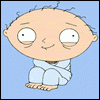stormrosson, on Sep 23 2007, 06:17 PM, said:
stormrosson, on Sep 23 2007, 06:17 PM, said:

Cooler weather means turning on those heaters
#16
Posted 24 September 2007 - 01:46 AM
#17
Posted 24 September 2007 - 01:50 AM
#18 Guest_scaramonga_*
Posted 24 September 2007 - 01:55 AM
I'll shove Ubuntu on it tomorrow and get started then
Anything else I need to know off the bat without reading the good info here already?
#19
Posted 24 September 2007 - 02:00 AM
 scaramonga, on Sep 23 2007, 06:55 PM, said:
scaramonga, on Sep 23 2007, 06:55 PM, said:
I'll shove Ubuntu on it tomorrow and get started then
Anything else I need to know off the bat without reading the good info here already?
#20
Posted 24 September 2007 - 02:01 AM
#21
Posted 24 September 2007 - 05:42 AM
#22
Posted 24 September 2007 - 05:57 AM
 scaramonga, on Sep 23 2007, 08:55 PM, said:
scaramonga, on Sep 23 2007, 08:55 PM, said:
I'll shove Ubuntu on it tomorrow and get started then
Anything else I need to know off the bat without reading the good info here already?
sudo apt-get update
sudo apt-get install ia32-libs
mkdir ~/Folding
cd ~/Folding
wget http://folding.stanf...H_SMP_Linux.tgz
tar xzf FAH_SMP_Linux.tgz
./fah5
Do a ctrl+c to stop it cleanly.
If you reboot and need to restart the client:
cd ~/Folding
./fah5
Also make sure CPU frequency scaling is disabled in the BIOS. In a terminal type "cat /proc/cpuinfo" to verify that you're running at full speed. That should get you up and Folding.
Or even simpler, copy and paste this into a terminal and press enter.
sudo apt-get update && sudo apt-get install ia32-libs && mkdir ~/Folding && cd ~/Folding && wget http://folding.stanford.edu/release/FAH_SMP_Linux.tgz && tar xzf FAH_SMP_Linux.tgz && ./fah5
#23
Posted 24 September 2007 - 07:42 AM

Now i just need a quad so that i can run 4 instances, 2 for each team!
#24 Guest_scaramonga_*
Posted 24 September 2007 - 11:18 AM
#25 Guest_scaramonga_*
Posted 26 September 2007 - 11:01 PM
XP installed on folding Rig and wireless all up and running correctly, networking and internet running smooth.
On goes VMWare 6 and bang goes my net connection on that Rig!
Been through every damn setting on the network and all is as before, but somehow VMWare has cocked up something.
Just gonna run the Windows SMP client if I can figure out what the hell has gone wrong with my connection.
#26
Posted 26 September 2007 - 11:20 PM
 scaramonga, on Sep 26 2007, 07:01 PM, said:
scaramonga, on Sep 26 2007, 07:01 PM, said:
XP installed on folding Rig and wireless all up and running correctly, networking and internet running smooth.
On goes VMWare 6 and bang goes my net connection on that Rig!
Been through every damn setting on the network and all is as before, but somehow VMWare has cocked up something.
Just gonna run the Windows SMP client if I can figure out what the hell has gone wrong with my connection.
#27 Guest_scaramonga_*
Posted 26 September 2007 - 11:45 PM
WINSOCK entries were corrupted with VMWare install, here is fix for future reference:
TCP/IP stack repair options for use with Windows XP with SP2.
Start, Run, CMD to open a command prompt.
Reset WINSOCK entries to installation defaults: netsh winsock reset catalog
Reset TCP/IP stack to installation defaults: netsh int ip reset reset.log
Reboot the machine.
Edited by scaramonga, 26 September 2007 - 11:46 PM.
#28
Posted 26 September 2007 - 11:48 PM
Edit! Great to hear!! we need those points. I didnt realize my router was having problems, and i lost about 6000 points because it couldnt report
#30
Posted 26 September 2007 - 11:57 PM
sorry rik, that's naff. i did the vmware in vista w/ ubuntu without a prob, but i have a much simpler network thing happening (i think)...
3 user(s) are reading this topic
0 members, 3 guests, 0 anonymous users