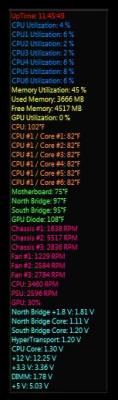Greetings and salutations, all:
I just replaced my AMD Phenom II X4 965 Black Edition with an AMD Phenom II X6 1090T Black Edition. Aside from having to go into the BIOS to confirm the processor change on my ASUS Crosshair III motherboard and the fact that I had to reactivate my OS over the phone everything went very well. However, there seems to be an issue with my temperatures.
Here is what I'm getting for temps with the stock heat sink and fan:
CPU: 100°
Core 1: 82°
Core 2: 82°
Core 3: 82°
Core 4: 82°
Core 5: 82°
Core 6: 82°
My quad core was always up around 103° to 109° on a good day and around 118° to 123° on a hot day (85° or warmer) for the CPU with the individual cores always around the same temps give a or take a few degrees.
Does anyone have any insight in to this rather peculiar situation?
I'm using Everest to monitor my unit and though I don't think these temps are correct readings, it would be literally cool if they are correct.

AMD Phenom II x6 temps
Started by
VoodooGuru
, Aug 18 2010 05:18 PM
6 replies to this topic
#1
Posted 18 August 2010 - 05:18 PM
#2
Posted 18 August 2010 - 06:01 PM
#3
Posted 18 August 2010 - 07:02 PM
sounds like a bios/sensor anomaly. i have cores that report 8F... lol
#4
Posted 18 August 2010 - 11:28 PM
 m.oreilly, on Aug 18 2010, 02:02 PM, said:
m.oreilly, on Aug 18 2010, 02:02 PM, said:
sounds like a bios/sensor anomaly. i have cores that report 8F... lol
Please advise, soonest!
On edit... this just came down the wire so I may be SOL...
Magnetic mega-star challenges black hole theory
Edited by VoodooGuru, 18 August 2010 - 11:35 PM.
#5
Posted 19 August 2010 - 01:05 AM
#6
Posted 19 August 2010 - 02:36 AM
now i have one that says '-13F'...
haha. yeah, a bios/sensor issue i bet. like nuel.dll said, a bios update should set you straight, unless the sensors and bios are not able to handle the x6 correctly in this regard. it happens.
haha. yeah, a bios/sensor issue i bet. like nuel.dll said, a bios update should set you straight, unless the sensors and bios are not able to handle the x6 correctly in this regard. it happens.
#7
Posted 19 August 2010 - 02:57 AM
Ops...
How can CPU temp (Tcase) be higher than Cores temps (TJunction)?
Crazy sensors...
How can CPU temp (Tcase) be higher than Cores temps (TJunction)?
Crazy sensors...
0 user(s) are reading this topic
0 members, 0 guests, 0 anonymous users