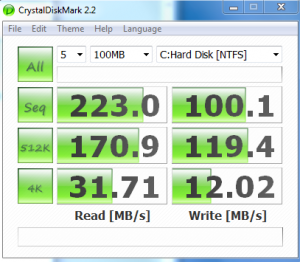Yeah I disable all that 'search/indexing' crap anyway, it's just way too slow for us Intel folks
Running sweet ATM, will give the Intel drivers a go tomorrow and run some tests before and after with ATTO etc. I can't be assed tonight after a few pints lol
Got the %temp dirs on my RAID drives along with FF cache now, just wish the new FW was here for this drive, but I guess we gotta wait till its fully tested and working properly on normal V's