Here, you will find out a way to claim real unique license keys for Windows Beta and how to download Windows 7 Home Premium Beta through participating certain program on Microsoft Connect. Besides, you will get all extra resources available for Windows 7 Beta now, like Debugging Symbols, Checked Builds and Language Packs…
If your interested, please read on...........
With Windows 7 Beta released, people got super enthusiastic about downloading and claiming test license keys.
Well, many methods were disclosed and the latest info on it is Microsoft had lifted the embargo on the download limits for two weeks, and all the license keys they gave away are actually within the same group that contains only 10 independent ones, which you probably already knew.
Nevertheless, there is another way to claim real unique license keys for yourself.
By utilizing this invitation ID, you can get enrolled to the program on Microsoft Connect, so as to get your hands on all the resources with just easy steps.
First, get to Connect by visiting https://connect.microsoft.com.
Under the Home section, on the right side, you will find this.
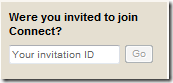
Key in the invitation ID here, hit Enter once, then Button Go becomes available.
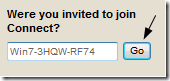
Give it a simple click, and you are in. Congratulations!
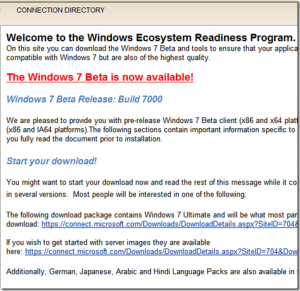
Now you can follow these links.
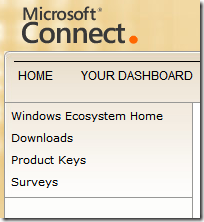
Within Product Keys, you can claim up to FIVE unique license keys for Windows 7 Beta. Quite unlike those keys Microsoft had allowed unlimited activations, the product keys you claim here are only for you while each of them able to activate FIVE different computers.
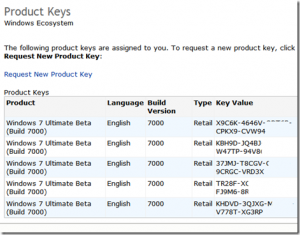
Within Downloads, you can find all available resources around Windows 7 Beta, in x86 and x64, practically all resources of Windows 7 available on MSDN.
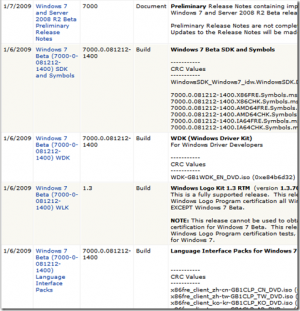
And also the rare Windows 7 Home Premium Beta.
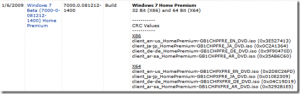
You have to install an ActiveX plugin from Microsoft named File Transfer Manager to proceed the downloads.
Enjoy!!


 This topic is locked
This topic is locked











