Anyway, I was wondering if there is a way to do screenprints in the BIOS?
... like in windows hitting the [PrtScrn] to use later?
I've seen postings with BIOS ref's in them ... So, I'm assuming it can be done.
Anyone???

Posted 19 April 2007 - 07:08 PM
Posted 19 April 2007 - 07:54 PM
Posted 19 April 2007 - 08:10 PM
Edited by brewin, 19 April 2007 - 08:11 PM.
Posted 19 April 2007 - 08:29 PM
Posted 19 April 2007 - 08:38 PM
Posted 19 April 2007 - 08:44 PM
Posted 19 April 2007 - 08:53 PM
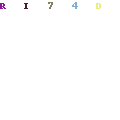
Posted 19 April 2007 - 09:26 PM
Posted 19 April 2007 - 10:38 PM
Posted 19 April 2007 - 11:17 PM
Posted 19 April 2007 - 11:38 PM
Edited by WFO, 19 April 2007 - 11:41 PM.
Posted 20 April 2007 - 05:06 AM
Posted 20 April 2007 - 06:08 AM
 DavARei, on Apr 20 2007, 12:06 AM, said:
DavARei, on Apr 20 2007, 12:06 AM, said:
Posted 20 April 2007 - 04:20 PM
0 members, 0 guests, 0 anonymous users